
Remember, Cactus doesn't care about the version or anything like that, it only moves files around for you and some other registry adjustments (like save path). Once that's done you can make a new Cactus entry and use that newly created platform. Once it updates fine, close the game again (if it opened), go back to the Diablo Root folder and copy all of the needed files (take a look at other Platforms to see what you will need), go to the Platforms folder and make a new folder and name it whatever you want, and then paste the files in there.
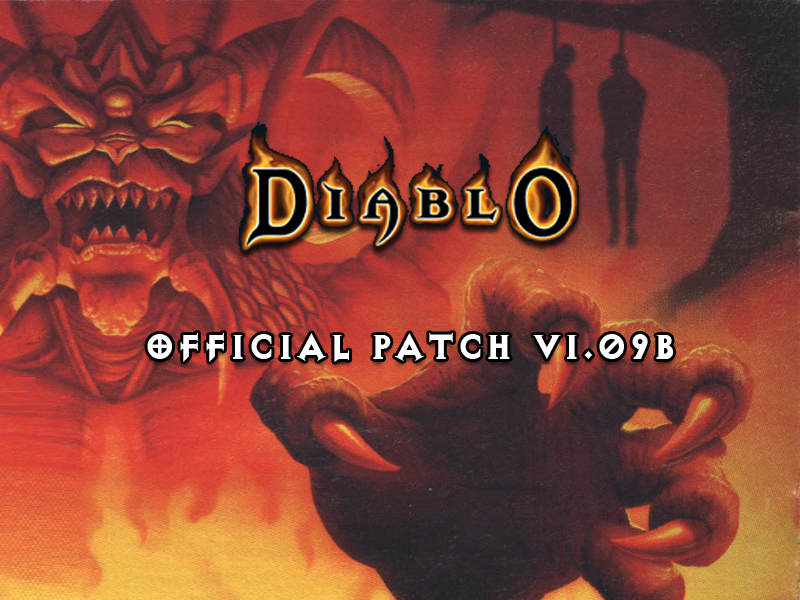

So I would say just run any Cactus platform and start the game, then close the game, run Galaxy's updater. Download and run the patch, it doesn't matter what version of Diablo II you have (1.07 or 1.13)." "To install, you will only need Diablo II Expansion installed. Galaxy just used the regular blizzard updater installation method as the package format so as long as you can get the files out of there and put them in your own Cactus platform, it should work.


 0 kommentar(er)
0 kommentar(er)
